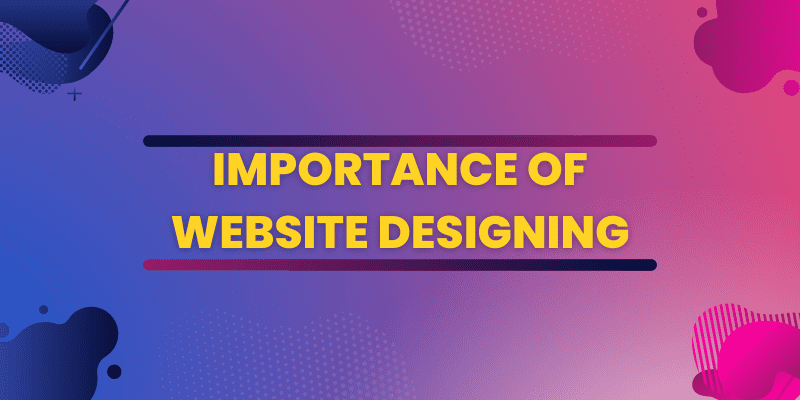Malware has become one of the most common types of website attacks. Web-based malware is an attack that infects a user’s device while they are browsing websites.
Because employees rely on browsing activities to obtain information, this type of attack is common and has serious security consequences for organizations. Using security best practices while browsing websites can protect corporate credentials from malware attacks. Unfortunately, many employees continue to fail to implement safe methods of protecting their devices. In this article, we’d like to share three helpful hints for preventing malware attacks on websites:
- Recognize Suspicious Websites
If a user is familiar with basic cyber security information, such as identifying suspicious websites, he or she can easily avoid malware attacks on websites. In most cases, malware on websites requires users to download and install something tailored to their specific needs. These are some of the characteristics shared by malicious websites:
If users cannot ensure the security but still need to see the information on the website, they can use a search engine to find information about the site. People’s reviews about their experiences with that site are usually available.


2. Back up your files on a Regular Basis.
If malware infects a user’s device, it will delete or corrupt data on the device. Preparing for the possibility of data loss on devices by regularly backing up your files. This is far easier than attempting to recover data after a malware attack. Copying data to an external drive and using an online backup service are the two most common methods for backing up files.
3. Making Use of Web Isolation
The final tips are the best and most effective ways to safeguard browsing activities. Organizations can use Web Isolation to protect all employees while they browse websites that may contain malware, ransomware, and other sophisticated cyber attacks. By rendering pages in read-only mode, this solution also prevents users from submitting corporate credentials and other sensitive information to unknown and malicious websites, ensuring that employees are always protected from cyber attacks that result in data loss. For more information on Digital Robin, please feel free to contact Robtechworld (robtechworld@gmail.com, +91-9816143435).
These are three helpful hints for preventing malware attacks on websites. Web-based malware is rapidly spreading and impossible to avoid because all employees rely on browsing activities to obtain information. As a result, having Web Isolation is the best way to overcome its difficulties.
If you want to learn more about Web Isolation solutions or speak with one of our IT security experts, please contact us at robtechworld@gmail.com